C++ 标准库 <cstdlib>
<cstdlib> 是 C++ 标准库中的一个头文件,提供了各种通用工具函数,包括内存分配、进程控制、环境查询、排序和搜索、数学转换、伪随机数生成等。这些函数最初来自 C 标准库 <stdlib.h>,在 C++ 中进行了标准化和扩展。
语法
在 C++ 程序中,要使用 cstdlib 中的函数,需要先包含这个头文件:
#include <cstdlib>
常用函数
cstdlib 中包含了许多有用的函数,以下是一些常用的函数及其简要说明:
exit(int status): 终止程序执行,并返回一个状态码。system(const char* command): 执行一个命令行字符串。malloc(size_t size): 分配指定大小的内存。free(void* ptr): 释放之前分配的内存。atoi(const char* str): 将字符串转换为整数。atof(const char* str): 将字符串转换为浮点数。rand(): 生成一个随机数。srand(unsigned int seed): 设置随机数生成器的种子。
实例
以下是一些使用 cstdlib 中函数的实例:
实例 1:使用 exit 函数
实例
#include <iostream>
#include <cstdlib>
int main() {
std::cout << "This program will exit now." << std::endl;
exit(0); // 正常退出程序
return 0; // 这行代码不会被执行
}
#include <cstdlib>
int main() {
std::cout << "This program will exit now." << std::endl;
exit(0); // 正常退出程序
return 0; // 这行代码不会被执行
}
输出结果:
This program will exit now.
实例 2:使用 system 函数
实例
#include <iostream>
#include <cstdlib>
int main() {
std::cout << "Executing a system command: dir" << std::endl;
system("dir"); // 在 Windows 上显示当前目录的文件和文件夹
return 0;
}
#include <cstdlib>
int main() {
std::cout << "Executing a system command: dir" << std::endl;
system("dir"); // 在 Windows 上显示当前目录的文件和文件夹
return 0;
}
输出结果:
Executing a system command: dir
然后显示当前目录的文件和文件夹列表。
实例 3:使用 malloc 和 free 函数
实例
#include <iostream>
#include <cstdlib>
int main() {
int* ptr = (int*)malloc(10 * sizeof(int)); // 分配内存
if (ptr == NULL) {
std::cout << "Memory allocation failed." << std::endl;
return 1;
}
for (int i = 0; i < 10; ++i) {
ptr[i] = i * i; // 使用分配的内存
}
for (int i = 0; i < 10; ++i) {
std::cout << "Element " << i << ": " << ptr[i] << std::endl;
}
free(ptr); // 释放内存
return 0;
}
#include <cstdlib>
int main() {
int* ptr = (int*)malloc(10 * sizeof(int)); // 分配内存
if (ptr == NULL) {
std::cout << "Memory allocation failed." << std::endl;
return 1;
}
for (int i = 0; i < 10; ++i) {
ptr[i] = i * i; // 使用分配的内存
}
for (int i = 0; i < 10; ++i) {
std::cout << "Element " << i << ": " << ptr[i] << std::endl;
}
free(ptr); // 释放内存
return 0;
}
输出结果:
Element 0: 0 Element 1: 1 Element 2: 4 ... Element 9: 81
实例 4:使用 atoi 和 atof 函数
实例
#include <iostream>
#include <cstdlib>
int main() {
std::string str1 = "123";
std::string str2 = "456.78";
int num1 = std::atoi(str1.c_str()); // 将字符串转换为整数
double num2 = std::atof(str2.c_str()); // 将字符串转换为浮点数
std::cout << "Integer: " << num1 << std::endl;
std::cout << "Float: " << num2 << std::endl;
return 0;
}
#include <cstdlib>
int main() {
std::string str1 = "123";
std::string str2 = "456.78";
int num1 = std::atoi(str1.c_str()); // 将字符串转换为整数
double num2 = std::atof(str2.c_str()); // 将字符串转换为浮点数
std::cout << "Integer: " << num1 << std::endl;
std::cout << "Float: " << num2 << std::endl;
return 0;
}
输出结果:
Integer: 123 Float: 456.78
实例 5:使用 rand 和 srand 函数
实例
#include <cstdlib>
#include <iostream>
#include <ctime>
int main() {
std::srand(std::time(nullptr)); // 使用当前时间作为随机数种子
for (int i = 0; i < 5; ++i) {
std::cout << std::rand() % 100 << " "; // 生成0到99之间的随机数
}
std::cout << std::endl;
return 0;
}
#include <iostream>
#include <ctime>
int main() {
std::srand(std::time(nullptr)); // 使用当前时间作为随机数种子
for (int i = 0; i < 5; ++i) {
std::cout << std::rand() % 100 << " "; // 生成0到99之间的随机数
}
std::cout << std::endl;
return 0;
}
输出结果:
53 22 62 68 62
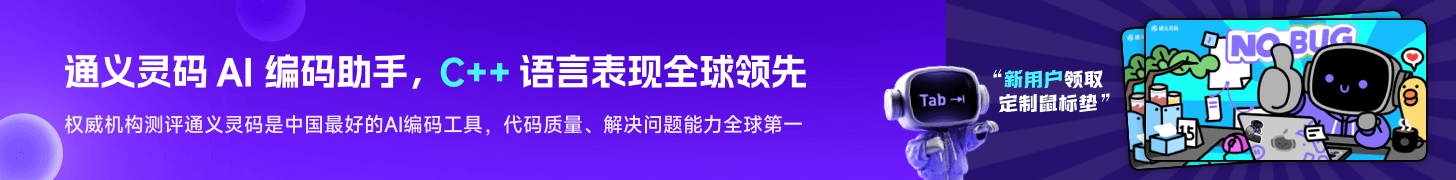

点我分享笔记